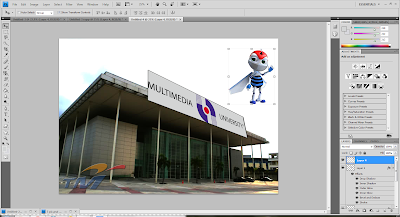At this News part, I was divide it into two part; one is Latest News and another one is Promotion. Latest News will consist of what happen and news on Pulau Payar, what are having maintenance and safety of Pulau Payar and last is Moonsoon season and Weather forecast. Beside that, Our promotion describe that what are the promotion or sales are available at Pulau Payar and what packages can be available for all tourists in Malaysia.
Final Output
Tools used :
- For the icon "News" is edit by Photoshop with the "adjustment - curves" to adjust the colour;
- Use "Quick select tools" to cut the selected image and use "move tools" to move it to a new page with background transparent.
- After that, use the "type tools" to key in the word [News] and change the colour to purple, then save the file with "png" to keep the background transparent.
- For the others image, i had use "adjustment - curves", "adjustment - Exposure" to adjust the color effects, use type tool to key in the text, "Spot Healing Brush Tool" to edit image.
Final Output
Main Page
News of Pulau Payar
Promotion of Pulau Payar